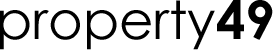Optimizing Your Community’s Google Business Profile: A Comprehensive Guide
The end of 2023 has arrived! According to Google Trends data from 2023, the search terms “apartments for rent” & “homes for rent” reached peak in July.
In this digital age, establishing and maintaining a consistent presence on Google Maps and Google Search is more critical than ever. This article aims to highlight the benefits of maintaining an updated Google Business Profile and how it can positively impact your community. As Google gains more insights about your business, you’ll observe your listing ascending in the Google search results, thereby boosting leads. If you’ve already established your Google Business Profile but haven’t fully utilized it, then this guide is for you!
What is Google Business Profile and Why is it Important?
Google Business Profile, formerly known as Google My Business, is a feature-rich business listing that local businesses and organizations can leverage to enhance their visibility across Google Services such as Google Search and Google Maps. It’s a potent digital marketing tool that requires a bit of time and attention, but the best part is – it’s FREE!

Google Business Profile empowers you to provide potential residents with all the necessary business information they need at once, including address, phone number, leasing office hours, website, customer reviews, and more. An accurate and comprehensive Google Business Profile ensures that users won’t have to visit third-party websites to find the information they seek.
4 Essential Tips to Optimize Your Community’s Google Business Profile
- Complete Your Profile
Google reports that customers are 2.7 times more likely to consider a business reputable if they find a complete Business Profile on Google Search and Maps. They’re also 70% more likely to visit your location! Having a complete and detailed business profile helps Google understand your business better and match your profile to relevant searches. Always remember to keep your business information updated and accurate. - Leverage Marketing Features
Google Business Profile offers several features that you can utilize to boost your community’s visibility. Here are some recommended features: - Engage Actively With Your Residents/Potential Residents
Responding promptly to reviews/messages and addressing queries forms an integral part of optimizing your customer experience. A simple thank you for positive reviews or offering help to address concerns mentioned in negative reviews can make a significant difference. - Utilize Insights
Google Business Profile Insights provides various ways to understand how users interact with your listing. It includes views, searches, and actions from both organic search results and Google Ads. Tracking this data can be used to improve marketing effectiveness and guide future improvements.
Optimizing your Google Business Profile paves the way for better visibility and increased leads. If you need assistance with optimizing your Google Business Profile or have any queries about setting it up for your community, our marketing team is here to help. Get in touch with us today!